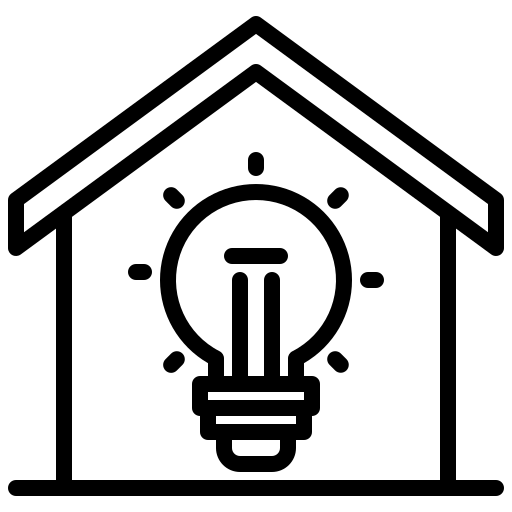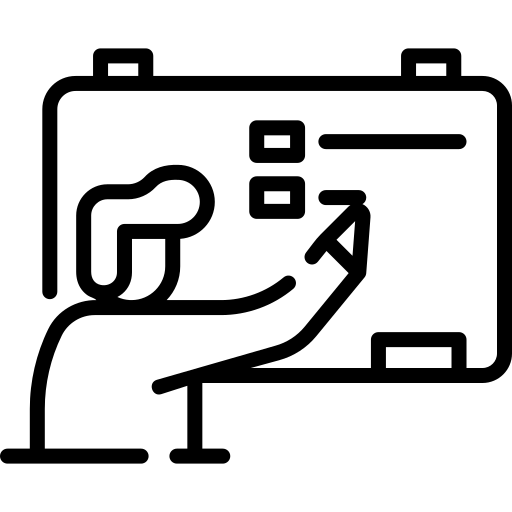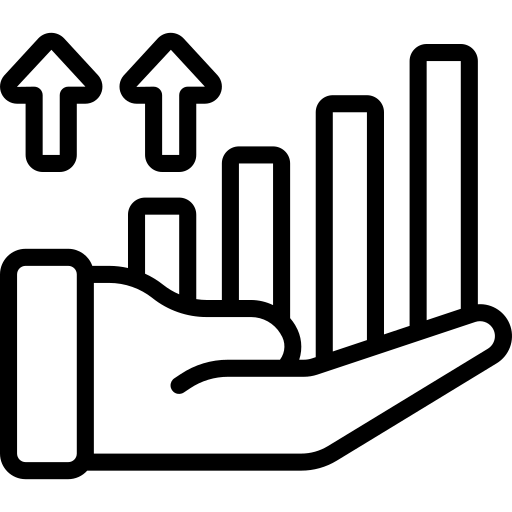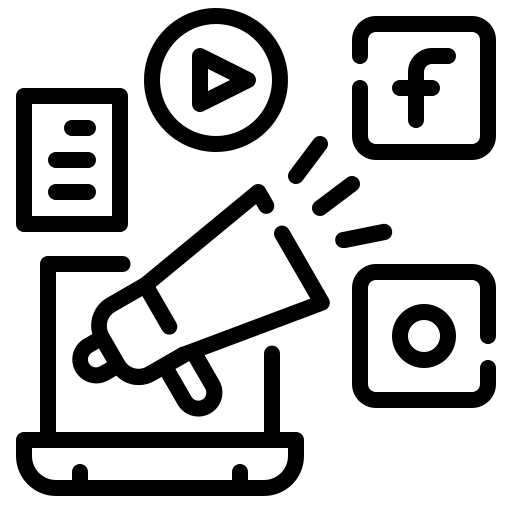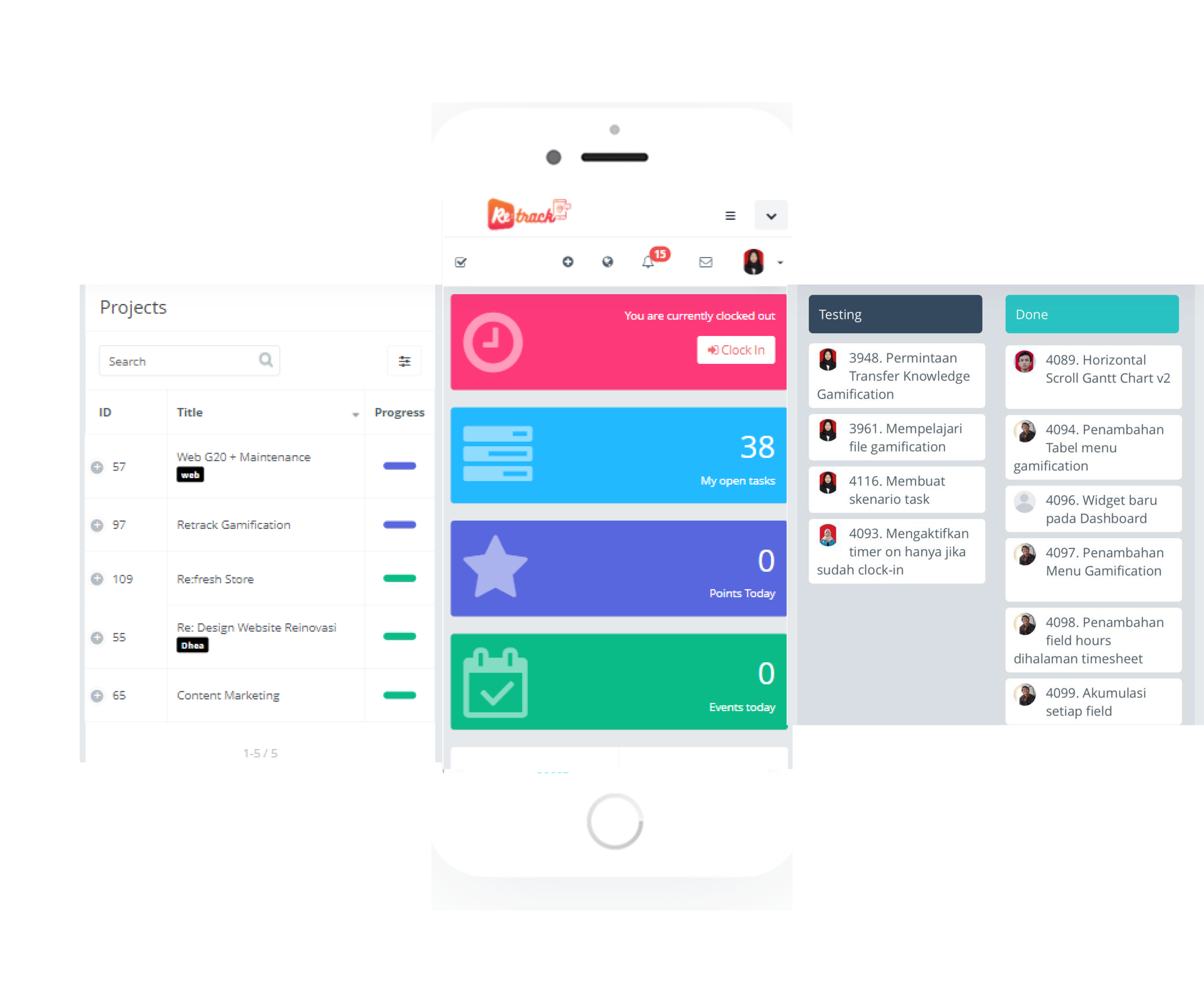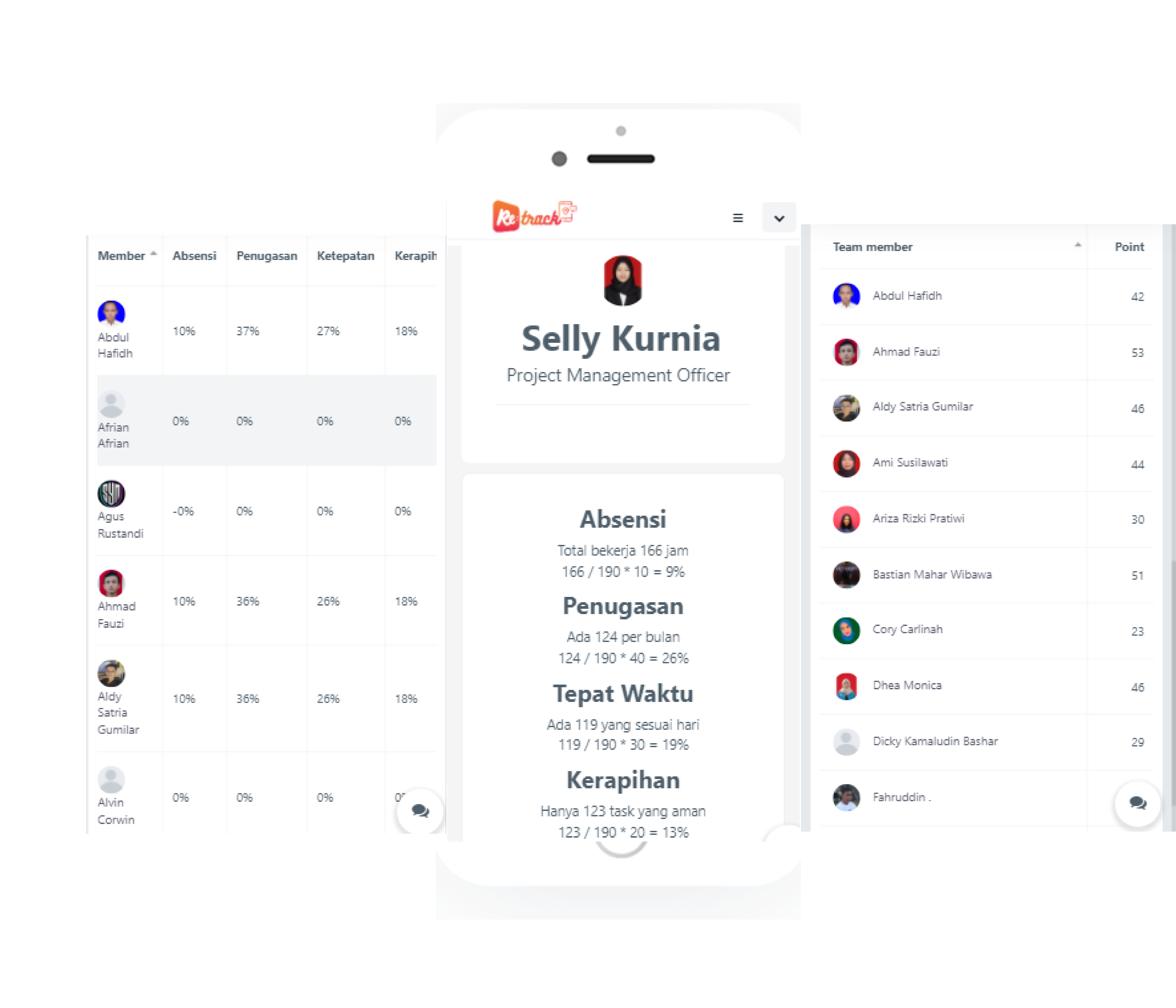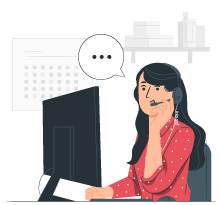Work smarter,
faster, collaborative
and more structured
with Re: track

Work smarter,
faster, collaborative
and more structured
with Re: track

Work smarter,
faster, collaborative
and more structured
with Re: track

Work smarter,
faster, collaborative
and more structured
with Re: track

Work smarter,
faster, collaborative
and more structured
with Re: track

Work smarter,
faster, collaborative
and more structured
with Re: track

Work smarter,
faster, collaborative
and more structured
with Re: track

Work smarter,
faster, collaborative
and more structured
with Re: track

anytime and anywhere, tasks are
well monitored, reports and work done on time